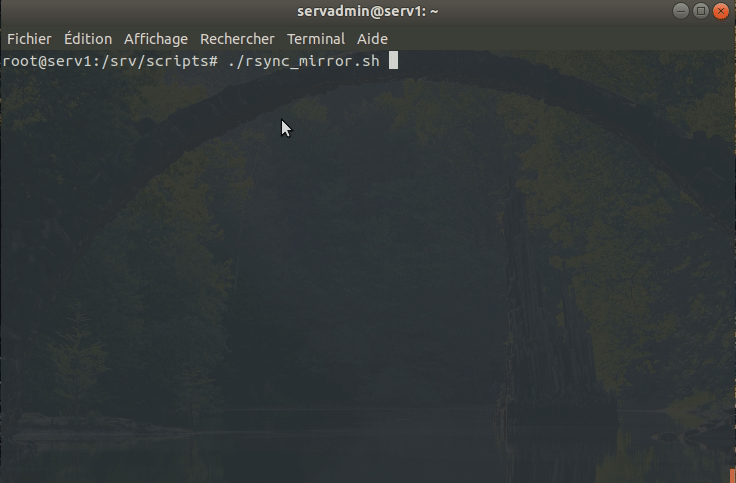Suite à l’arrêt du support de l’outil ‘apt-mirror‘, j’ai dû trouver un solution alternative afin de maintenir à jour mon miroir local.
Avec l’arrivée d’Ubuntu 20.04 LTS, ‘apt-mirror‘ ne récupère pas correctement l’ensemble de l’arborescence du miroir et des paquets (.deb)
Donc solution alternative utiliser Rsync –> beaucoup plus gourmande en espace de stockage.
Table des matières
Coté Serveur
Pré-requis :
- Serveur Ubuntu avec Apache2 (connu de votre DNS local)
- Un accès SSH (avec privilèges sudo ou root)
- Une (très bonne) connexion internet (pour la 1ère synchronisation)
- Quelques connaissances des outils Linux Apache MySQL PHP (LAMP)
- Savoir naviguer dans un système de fichier Linux en ligne de commande et connaitre les outils édition de texte (exemple : vim, nano etc..)
- Savoir utiliser Advanced Packaging Tool (Apt)
Par habitude, j’héberge mes services dans /srv
Etape 1 – Création de l’arborescence :
Création de l’arborescence
root@serv1:/# mkdir /srv/mirror/ /srv/scripts/Etape 2 – Création du « virtualhost » apache2 :
Création du « virtualhost » apache2 (à adapter selon votre environnement).
Pour exemple l’URL du miroir : http://mirror.home.lan/
root@serv1:/# vim /etc/apache2/sites-available/mirror.conf<VirtualHost *:80>
ServerName mirror.home.lan
DocumentRoot /srv/mirror/
ErrorLog ${APACHE_LOG_DIR}/mirror-error.log
CustomLog ${APACHE_LOG_DIR}/mirror-access.log combined
</VirtualHost>root@serv1:/# a2ensite mirror.conf && service apache2 restartEtape 3 – Récupération du script depuis GitHub :
Récupération du script depuis GitHub (à adapter selon votre environnement)
Attention : Prévoir un espace de stockage d’environ 1To –> on copiera une grande partie du miroir officiel)
Mon objectif : récupérer uniquement les paquets (.deb) les deux dernières versions LTS d’Ubuntu à savoir :
- Focal (20.04)
- Bionic (18.04)
Dans le script j’ai donc filtré et exclus certains dossiers, versions, sources à savoir :
- indices
- Project
- dists/devel*
- dists/eoan*
- dists/precise*
- dists/trusty*
- dists/xenial*
- *.diff.gz
- *.tar.gz
- *.tar.xz
- *.dsc
root@serv1:/# cd /srv/scripts/root@serv1:/# wget https://raw.githubusercontent.com/picardflo/fpicard.tech/master/Rsync_mirror/rsync_mirror.sh && wget https://raw.githubusercontent.com/picardflo/fpicard.tech/master/Rsync_mirror/exclusion-file && chmod +x rsync_mirror.shExécutez le script (pour effectuer votre première synchronisation)
Attention : Selon votre connexion internet, le téléchargement va mettre plus ou moins d’heures voir de jours (limité à 30 Mbps -> en réponse à la demande des administrateurs du miroir FR)
Plus d’informations : http://fr.archive.ubuntu.com/
NB : L’option ‘–dry-run’ de Rsync est active dans le script, vous permettant de tester vos modifications, pensez à supprimer la ligne lorsque vous êtes prêt.
(..)
-n, –dry-run : perform a trial run with no changes made
(..)
https://linux.die.net/man/1/rsync
root@serv1:/# ./rsync_mirror.shEtape 4 – Crontab :
Croner votre script afin qu’il s’exécute régulièrement et maintienne à jour votre miroir (dans l’exemple toutes les 6:00)
Pour vous aider à créer vos taches Cron : https://crontab.guru/
root@serv1:/# crontab -eAjoutez :
0 */6 * * * /srv/scripts/rsync_mirror.shCoté Client
Éditez le fichier « sources.list »
root@ubuntu:/# vim /etc/apt/sources.listAjouter les chemins (URL) vers votre miroir
Exemple : client Ubuntu Desktop 20.04 LTS – Focal Fossa
#------------------------------------------------------------------------------#
# LOCAL UBUNTU REPOS #
#------------------------------------------------------------------------------#
#
###### Ubuntu Main Repos
deb http://mirror.home.lan/ focal main restricted universe multiverse
###### Ubuntu Update Repos
deb http://mirror.home.lan/ focal-security main restricted universe multiverse
deb http://mirror.home.lan/ focal-updates main restricted universe multiverse
Puis mettez à jour…
root@ubuntu:/# apt update